Wiki-Quellcode von OctoPi & Klipper
Zuletzt geändert von Christof Hahn am 2022/06/21 17:39
Zeige letzte Bearbeiter
| author | version | line-number | content |
|---|---|---|---|
| 1 | == Image installieren == | ||
| 2 | |||
| 3 | * einen Raspberry 3 oder 4 | ||
| 4 | * Sie benötigen eine mindestens 16GiBi große SD-Karte | ||
| 5 | * Netz | ||
| 6 | |||
| 7 | ~1. Holt euch sich einen aktuellen RaspberryPi-Imager (Version 1.5 oder neuer) | ||
| 8 | 2. Installiert den RaspberryPi-Imager und startet ihn. | ||
| 9 | 3. Wählt unter: "other general purposes OS\Ubuntu" ~*~*Ubuntu Server 64-Bit~*~* als Betriebssystem aus. | ||
| 10 | 4. Mit der Tastenkombination <Strg> + <Shift> + x geht ihr in das OS-Modifikationsmenue. | ||
| 11 | Das ist wichtig, da man hier alle relevanten Daten eintragen könnt. Geht einmal durch und setzt die Werte wie ihr magt. Wichtig ist, dass ihr hinterher eine Netzwerkverbindung zu eurem Raspberyy habt (wenn ihr ihn über LANabnscghließt braucht ih natürlich keine Wireless-Konfiguriation) | ||
| 12 | 5. Lege die SD-Karte ein und wählt diese unter SD-Karte aus. | ||
| 13 | 6. Startet Schreiben und akzeptiert alles was notwendig ist | ||
| 14 | 7. Baut den raspi zusammen und startet ihn. | ||
| 15 | 8. Logge dich über SSH (Putty) ein. | ||
| 16 | 9. Jetzt installiert Oktopi | ||
| 17 | ``` | ||
| 18 | sudo apt-get install gawk util-linux qemu-user-static git p7zip-full python3 | ||
| 19 | |||
| 20 | git clone https:~/~/github.com/guysoft/CustomPiOS.git | ||
| 21 | git clone https:~/~/github.com/guysoft/OctoPi.git | ||
| 22 | cd OctoPi/src/image | ||
| 23 | wget -c ~-~-trust-server-names 'https:~/~/downloads.raspberrypi.org/raspios_lite_armhf_latest' | ||
| 24 | cd .. | ||
| 25 | ../../CustomPiOS/src/update-custompios-paths | ||
| 26 | sudo modprobe loop | ||
| 27 | sudo bash -x ./build_dist | ||
| 28 | ``` | ||
| 29 | 10. Teste, das Oktopi hochfährt: reboot | ||
| 30 | ~11. Compiliere Klipper auf der Console: | ||
| 31 | ``` | ||
| 32 | |||
| 33 | make config | ||
| 34 | |||
| 35 | * Micro-controller Architecture (LPC176x (Smoothieboard)) | ||
| 36 | * Processor model (lpc1769 (120 MHz)) | ||
| 37 | * [*] Target board uses Smoothieware bootloader | ||
| 38 | * [*] Use USB for communication (instead of serial) | ||
| 39 | |||
| 40 | 1. make | ||
| 41 | 1. rename klipper.bin to firmware.bin | ||
| 42 | 1. copy firmware.bin to SD-card | ||
| 43 | 1. Put SD-card into the SKR and reset | ||
| 44 | 1. Wait a bit | ||
| 45 | 1. Reset again | ||
| 46 | 1. Check SD-card: firmware.bin is replaced by firmware.cur | ||
| 47 | 1. ls /dev/serial/by-id/* | ||
| 48 | |||
| 49 | ``` | ||
| 50 | 12. Ermittle die Klipperschnittstellenadresse und trage diese in Octopi ein | ||
| 51 | |||
| 52 | 13. Installiert folgende Plugins | ||
| 53 | - Auto Terminal Input (0.1.0) | ||
| 54 | - Bed Visualizer (1.1.0) | ||
| 55 | - Camera Settings (0.3.0) | ||
| 56 | - Marlin GCode Documentation (0.14.0) | ||
| 57 | - Navbar Temperature Plugin (0.14) | ||
| 58 | - OctoKlipper (0.3.9.3) | ||
| 59 | - Preheat Button (0.8.0) | ||
| 60 | - PrintTimeGenius Plugin (2.2.8) | ||
| 61 | - Slicer Thumbnails (1.0.0) | ||
| 62 | - Themeify (1.2.2) | ||
| 63 | 14. Nach der Installation einmal neustarten | ||
| 64 | |||
| 65 | |||
| 66 | ~#~# Weiterführende Informationen | ||
| 67 | |||
| 68 |