Lasercutter - Omtech 1393
Understanding the Laser Path
The CO₂ laser starts from the tube at the back of the machine. It reflects off three mirrors before reaching the laser head, where it is focused onto the material. Over time, these mirrors can shift, which is why alignment is necessary for optimal performance.


Accuracy vs. Precision
When aligning, accuracy means hitting the center of the mirror, while precision refers to consistently hitting the same spot. For mirrors 1 and 2, precision is more important than accuracy. Mirror 3, however, requires both accuracy and precision to focus the beam properly through the lens. Please still try to keep the Laserbeam roughly in the middle, since the beam is only that small in pulse mode and uses considerably more space under load. The angled surface of the mirror worsens this issue.
 s
s
Aligning Laser Mirrors: Step-by-Step

1. Prepare for Alignment
- Review the OMTech manual and ensure your workspace is ready.
- Place blue painter's tape over the guide holes on each mirror to track where the laser beam hits.
2. Pulse Test
Most laser machines use the pulse-tape method for alignment. You’ll pulse the laser beam at low power to mark where it hits on the tape, then adjust the mirrors using the screws provided.
3. Laser Tube to Mirror 1
- Place a small piece of tape over mirror 1’s guide hole.
- Pulse the laser and inspect the tape. The mark should be near the center of the guide hole.
- If the beam misses the target, adjust the laser tube slightly by loosening the mounting brackets.
4. Aligning Mirror 1 to Mirror 2
- Move the gantry all the way back to position mirror 2 closest to mirror 1.
- Place tape on mirror 2 and pulse the laser.
- If the dot moves as you jog the gantry from front to back, adjust mirror 1’s screws to keep the pulse consistent at both positions.
- Repeat until both pulses hit the same spot without adjusting the screws.
5. Aligning Mirror 2 to Mirror 3
- Place tape over mirror 3’s guide hole, located on the laser head.
- Jog the gantry to the back left, then pulse the laser. Repeat for the front right position.
- If the beam shifts, adjust mirror 2’s screws to ensure it hits the same spot from both positions.
6. Final Mirror 3 Adjustments
- With the laser beam aligned, ensure it passes cleanly through the focusing lens. If you see double marks or distorted dots, adjust mirror 3’s position.
7. Fine-Tuning
Check the laser’s path by pulsing the beam at various points across the work area. The beam should hit the same spot regardless of the gantry's movement, ensuring both accuracy and precision across the work surface.
Troubleshooting Tips
- Dot too large or burns tape: Reduce the power level or layer tape to prevent burning through it.
- Laser doesn’t pulse: The power setting might be too low; increase it by 1% increments.
- Beam hits the edge of the guide hole: Loosen the screws and adjust the mirror’s position slightly.
Why can't you use a laserpointer from the Head?
The laserpointer will never hit the Laser tube at the same angle as the tube will not be perfectly square to the case. Always start from the tube
Conclusion
Aligning your CO₂ laser engraver’s beam may require patience and several rounds of adjustments, but it’s essential for achieving top performance. Once correctly aligned, the laser beam will remain steady, and you’ll only need to make minor tweaks over time. With this guide, you’re ready to take on the alignment process and ensure your laser machine runs at peak efficiency!